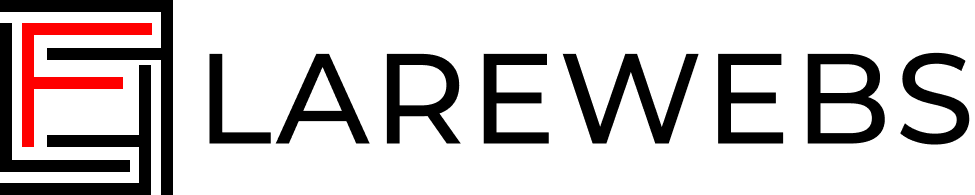Slots in Vuejs and Their Equivalent in Reactjs: A Comparative Analysis and Implementation
Thu Jun 22 2023
Dickson Afful
Introduction
challenging to wrap your head around React's way of handling component composition, as it doesn't explicitly feature a slot or scoped-slot system like Vue does. However, the underlying mechanism of slots in Vue can be emulated in React using props, children, and callback functions.
React's more general approach to composition and passing props can provide more flexibility in how components are structured and data is passed around. By understanding these patterns, you can utilize React effectively, and even simulate the design patterns you're familiar with from Vue.js.
Understanding Slots in Vue.js
Vue.js provides a powerful feature, slots, that lets us create highly customizable and reusable components. These slots allow us to pass custom template code and data into parts of a component, much like we would pass props.
Let's consider a simple scenario where we have a custom button component. We would like to pass in some custom text to be displayed on the button. In Vue.js, we can achieve this using slots.
Here's how we'd use this component:
<!-- Component usage --> <MyButton> Click me! <!-- This is the slot content --> </MyButton>
In the component definition itself, we would define where this slot content will be placed using the
<slot> tag. This acts as an outlet for the slot content:
<!-- Component Definition --> <button class="fancy-btn"> <slot></slot> <!-- This is the slot outlet --> </button>
In this setup, the text "Click me!" becomes the slot content which is then inserted into the slot
outlet inside the MyButton component. In essence, the slot is a placeholder for us to inject
custom content into our component from the parent component, thereby making our components more
versatile and reusable.

The <slot> element is a slot outlet that indicates where the parent-provided slot content should
be rendered..
Named Slots in Vue.js
While the default slot can serve many use-cases, Vue.js offers an extended feature known as named slots. Named slots allow us to define multiple slots within the same component and pass different content to each one. This adds an extra layer of customizability and control over how we inject content into our components.
To put this into perspective, imagine a layout component with a header, main section, and a
footer. In such a scenario, we would want to inject different content into each of these sections.
This is where named slots come into play. Each slot can be assigned a unique name using the name
attribute, and we can even keep a default slot (without a name or named as 'default') for content
that doesn't target a named slot.
Here is an example:
<div class="container"> <header> <slot name="header"></slot> <!-- Named slot --> </header> <main> <slot></slot> <!-- Default slot --> </main> <footer> <slot name="footer"></slot> <!-- Named slot --> </footer> </div>
To utilize these named slots, we make use of the v-slot directive in conjunction with the name
of the slot. For each named slot, we define a template tag and specify the slot name with the
v-slot:name attribute.
Let's see how we can provide content for each of the slots in our layout:
<MyLayout> <template v-slot:header> <!-- content for the header slot --> </template> <template v-slot:default> <!-- content for the default slot --> </template> <template v-slot:footer> <!-- content for the footer slot --> </template> </MyLayout>
In the above example, each template tag targets a different slot in the MyLayout component.
The content within each template tag is the content that gets injected into the corresponding
slot in the component. This way, named slots allow us to structure our components more flexibly
and clearly.
Scoped Slots in Vue.js
At times, there's a need to not just inject custom content into a child component, but also to access some data from the child component in the parent component. Vue.js has a special variation of slots called scoped slots for this purpose.
Scoped slots allow us to pass data from the child component back up to the parent. This is achieved by providing the slot with data as props. Let's consider an example:
<!-- <MyComponent> template --> <div> <slot :name="userName" :count="1"></slot> </div>
In the above example, the slot tag in the MyComponent template is being provided with two
props - name and count.
To consume this data in the parent component, we use the v-slot directive, which gives us access to
these slot props. The value of the v-slot attribute will hold these props, as shown:
<MyComponent v-slot="slotProps"> {{ slotProps.name }} {{ slotProps.count }} </MyComponent>
Here, slotProps is an object that contains the props passed from the slot in the child component
(MyComponent). This setup allows us to directly access data (name and count) from the child
component in the parent component.
If we want to access data from named slots, the process is slightly different. Here's an example:
<MyLayout v-slot:header="slotProps"> <template #header="slotProps"> {{ slotProps.title }} </template> </MyLayout>
In this case, we're using the v-slot directive with the named slot (header) and providing it
with the slotProps object. Inside the template tag for the header slot, we can then access
these props directly. This way, scoped slots allow data to be passed from child components to
parent components, providing a deeper level of interaction between components.
Slots in React.js: A Vue.js Developer's Guide
React follows a unique proposition: everything is a prop, including slots. If you're familiar with Vue.js and are now diving into React, you might find the way slots are implemented in React interesting, albeit a bit different. This section guides you on how to create slots in React and draw parallels to their counterparts in Vue.js.
Default Slots in React.js
React has a special prop named children that acts similar to default slots in Vue.js. This prop allows you to pass data or content into a component. Here's how you can use it:
import React from "react"; interface Props { children: React.ReactNode } export default function ChildComponent({children}:Props) { return ( <div> {children} // This will render the content passed as children </div> ); }
When you want to use this component, you can pass the children content as follows:
import ChildComponent from "./ChildComponent"; export default function ParentComponent() { return ( <ChildComponent> Content goes here </ChildComponent> ); }
Any valid JSX or component placed within the ChildComponent tags is received as children and gets
rendered.
Named Slots in React.js
In React, you can create named slots by passing a prop that returns valid JSX. Here's an example that creates a layout with header, main content, and footer slots:
import React from "react"; interface Props { children: React.ReactNode; header: React.ReactNode; footer: React.ReactNode; } export default function MyLayout({children, header, footer}:Props) { return ( <div className="container"> <header> {header} // Renders content passed to the 'header' prop </header> <main> {children} // Renders content passed as children </main> <footer> {footer} // Renders content passed to the 'footer' prop </footer> </div> ); }
Scoped Slots in React.js
If you want to pass data from a child component back up to the parent (similar to scoped slots in Vue.js), you can use a function as a prop in place of a regular ReactNode. This function must return a valid JSX element. Here's how to do it:
import React, { useState } from "react"; interface Props { children: (name: string, count: number) => React.ReactNode; } export default function ChildComponent({children}:Props) { const [name, setName] = useState("Afful"); const [count, setCount] = useState(1); return ( <div> {children(name, count)} // Calls the function passed as children with the name and count values </div> ); }
The children prop in this example is a function that takes name and count as parameters and
returns a React node. When rendering ChildComponent, you call children with the data you want
to pass up to the parent component.
Here's how you can consume the data passed from 'named slots':
import ChildComponent from "./ChildComponent"; export default function Parent() { return ( <ChildComponent> {(name, count) => <div>{`${name}: ${count}`}</div>} </ChildComponent> ); } // And for 'named slots' import MyLayout from "./MyLayout"; export default function Parent() { return <MyLayout header={(title) => <div>{title}</div >} />; }
As shown, React's flexible props system allows you to implement patterns similar to Vue.js's slots, but with a unique React twist.
Conclusion
In conclusion, both Vue.js and React.js provide methods to give control back to parent components from within child components. Vue.js uses slots for this purpose while React.js uses props. Despite differing syntax, both allow for the creation of reusable, flexible components. Understanding these mechanisms is key to improving code modularity and readability, regardless of your choice of framework.